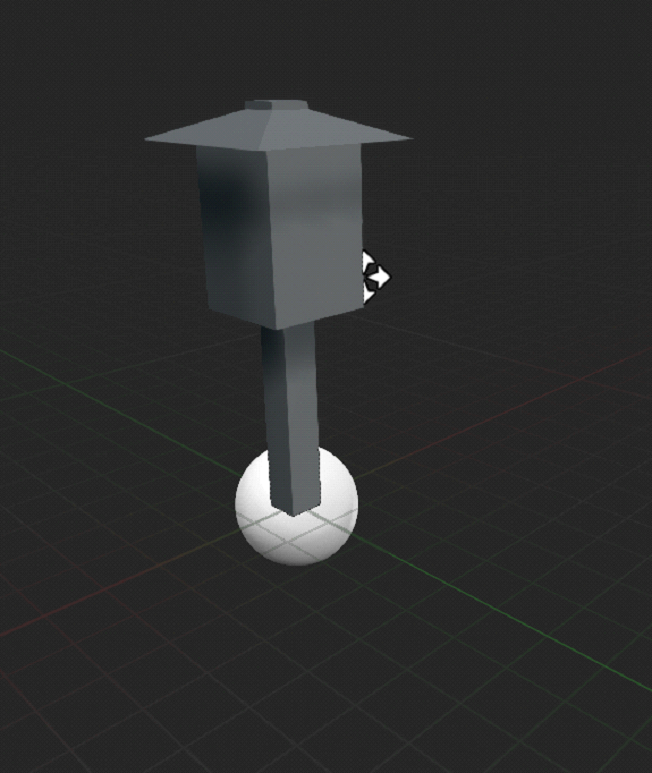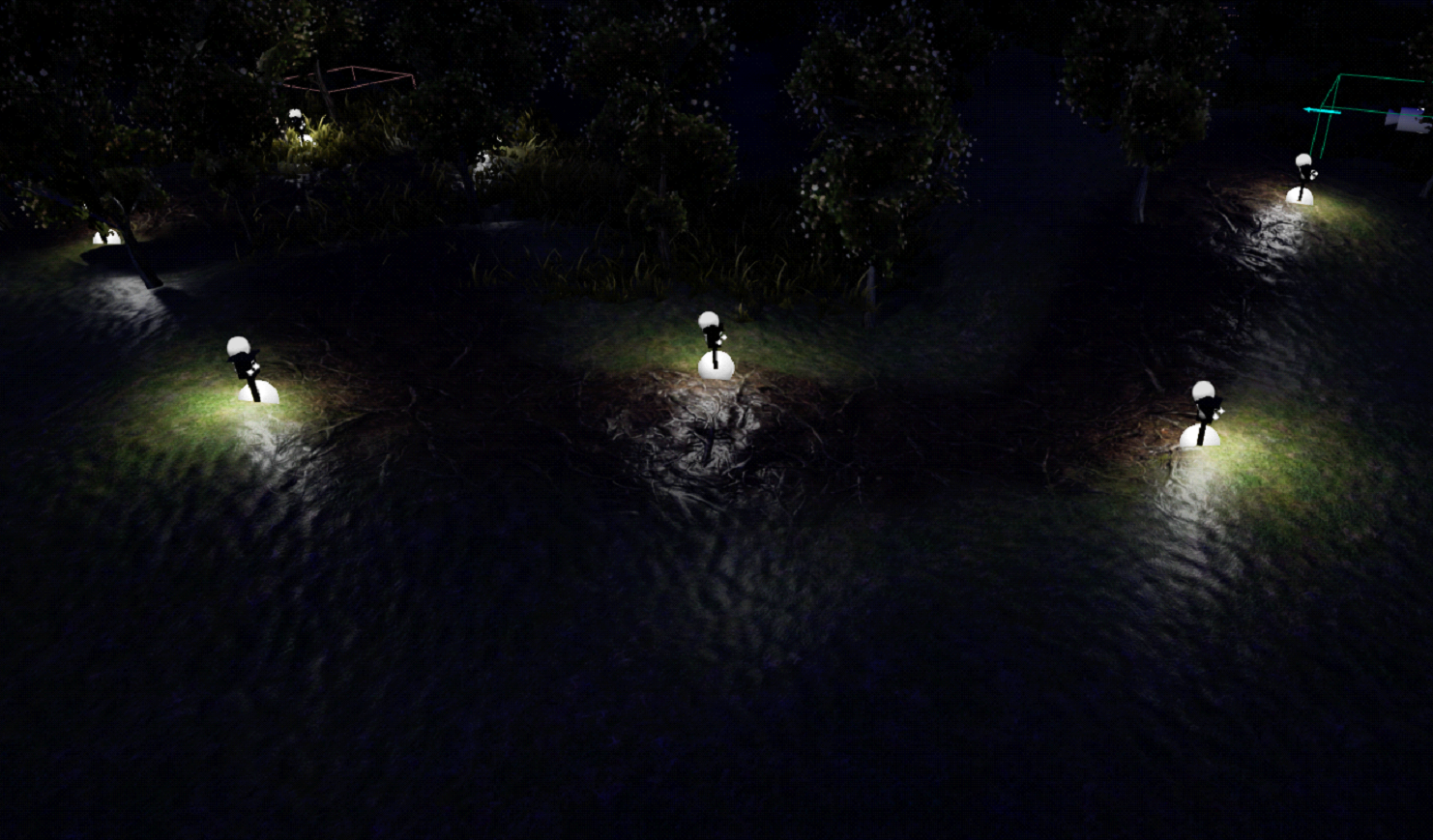Outdoor Lights, Fullscreen Mode and Playtesting
Today’s work involved finishing the demo level and packaging the project for testing to further implement things into the game. I first was getting the hud to add only on one player so it wouldn’t repeat the team selection phase for everybody, but I didn’t get it to work in the end.
I then added a fullscreen checkbox in the “tab menu”. It was to try to fix Austin’s virtual machine capturing his mouse and his mouse interacting off the screen. It kind of fixed it but it’s just the mouse capturing program’s fault (Synergy).
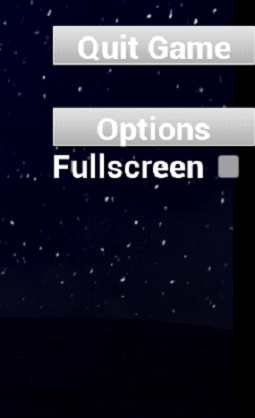
We tested the game and came up with ideas. Austin had an idea for the home owner to get more points if the camera catches a picture and captures the face of the teenagers/sneakers trying to tag his house. And after a certain amount of photos taken they might lose or be taken to the police. I thought about other ways to counter act the cameras. Like maybe you can turn switches on the breaker box and turn off certain cameras, lights inside or outside the house, the whole screen system, etc. And maybe after a while maybe the home owner has to restart the power but has like a map of the breakers of which ones go to which part of the house. Or after a while they turn back on.
A little later Austin said there needs to be more lighting and that it’s too dark outside so I modeled a small outdoor lamp to put on a walkway.