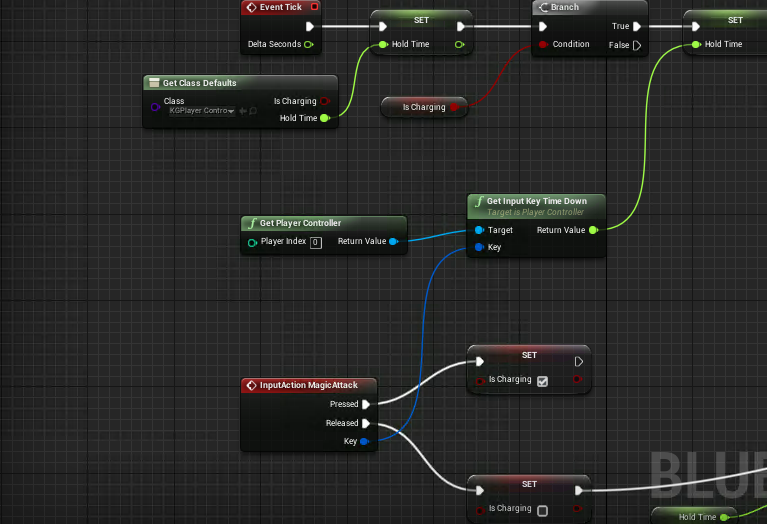Messing With the Particle Editor and Adding a Charging Magic System
Today’s work involved messing with the particle editor to see what’s possible in the editor and figuring out how to charge up your magic to result in a bigger magic ball. I started messing with the particle editor. I decided it would be easier by starting out with the particle for the magic we already had. So, I duplicated it and I changed quite a few things.
The things I changed were: lifetime, point gravity, sphere, spawn, color over life, etc. Messing with the sphere settings and disabling everything besides Positive and Negative Z made the particles emit in a light beam stream. Disabling the point gravity would make the particles fall down since there was a constant velocity of negative Z. Next, I changed the color of it so it was like a bright blue laser beam that glowed. Then I tried adding one particle ball that had the same point gravity properties, but it wasn’t possible since it requires more particles.
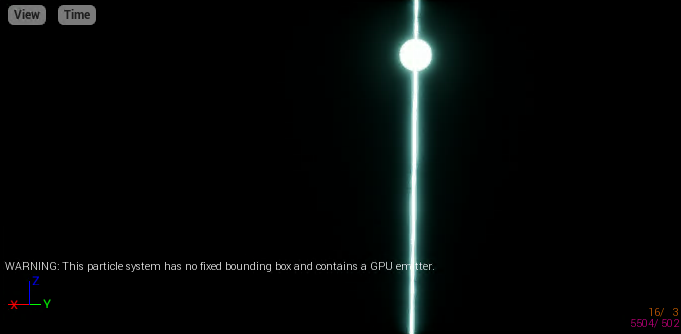
After messing with this beam, I made my own particle. This one was gonna be an actual ice beam since I started from scratch (so I know what I change). This one was just a simple spot material with a trail behind it in the Z axis. The particle had a constant velocity of positive Z. So, I made it big at the start of its life then super small at the end of its life so it was like an ice ball.
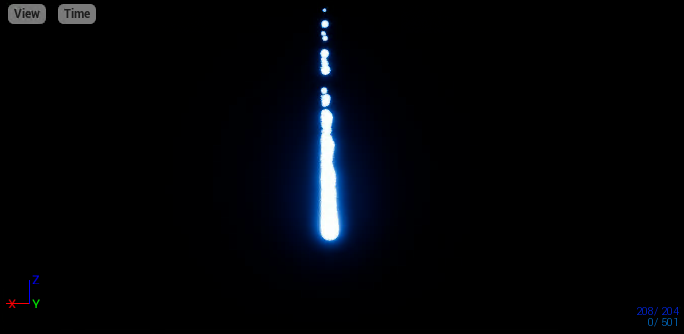
Next, I started messing with a charging system so you can charge your magic shot. I figured it out I need to get the amount of time the player holds down the button. Then I convert that to a variable and I reset and set it. This worked but I have to finish it tomorrow.